Hi there,
I have added the analytics id into the admin pages but the code is not showing up on the site.. is the template missing this functionality?
thanks for the help 
4 answers
Yes, it’s the error of our templates. I’ve created a issue here http://pm.joomlart.com/browse/JMTC-12 and will fix as soon as.
You can fix by yourself by adding this code
PHP Code:
<?php echo $this->getChildHtml('after_body_start') ?>
at very below of body tag in files: 2columns-left.phtml, 2columns-right.phtml, 1column.phtml and 3columns.phtml in app\design\frontend\default\jm_galaxitetemplate\p age folder
hi,
i added this code but still cant see Analytics code in the source on the home page.. have flushed the cache.
any ideas?
Hey huzie. I had the same problem but added the php code they specified and it fixed it right away. The key is to add the php snippet right after the OPENING body tag <body>
That wast the confusing part. Hopefully that fixes it for you.
Nice one Exodus.. I was adding it at the end!… all fixed!
This question is now closed



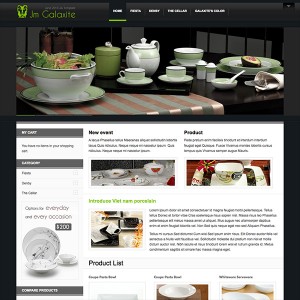
 UB Atom & Ub Bookshop Compatibled CE247 is here
UB Atom & Ub Bookshop Compatibled CE247 is here