When viewing our site in Firefox (http://fitnessengros.com/styrketraning) it displays correctly, but when viewed in Google Chrome it stretches the images and only have 2 columns. If I check the li element I see that in chrome it is set to 50% and in firefox 25%. How is it possible that the two browsers have different CSS styles? In backend, in the theme setting it is set to have 4 items per row.
8 answers
Hi Lars,
I need a closer look to detect the root of issue, please PM me url, admin and ftp credentials of your site.
Also please stay info right here.
Best Regards,
Ziven.
hi , did you solve the error ? I 'm also having the same problem
Hi Leandro,
Please stay the email i will send you package JM Basetheme and please update it to root. Your problem will have been resolved.
Best Regards,
Ziven.
Hi, I’ve the same problem with JM Flannel.
With Firefox, IE and Safari works correct (3 colums and 12, 24, 36 products), with Chrome and Opera (only 2 colums and only 6 products on grid view and 8 on list view):
http://www.eurotrade-accessories.it/polipi/polipi-per-rottami-rifiuti-e-materiali-vari.html
Best Regards,
Paolo
Ziven thanks for answering have A Party translation: What not understand, but I think That fast you asked for my email? This and my email : leandro_calcafoz@hotmail.com
Best Regards
Leandro
Hi Leandro,
The mail sent. Please recheck and let me know if you need help further.
Best Regards,
Ziven.
Hi Paolo,
Please stay the email i will send you package JM Basetheme and please update it to root. Your problem will have been resolved.
Best Regards,
Ziven.


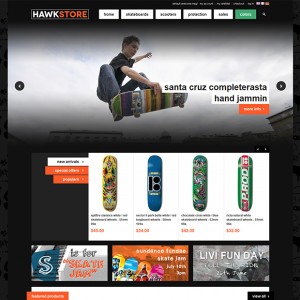
 UB Atom & Ub Bookshop Compatibled CE247 is here
UB Atom & Ub Bookshop Compatibled CE247 is here