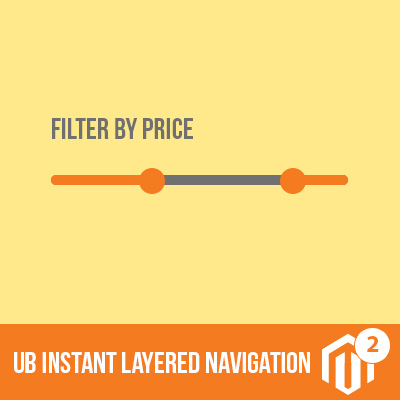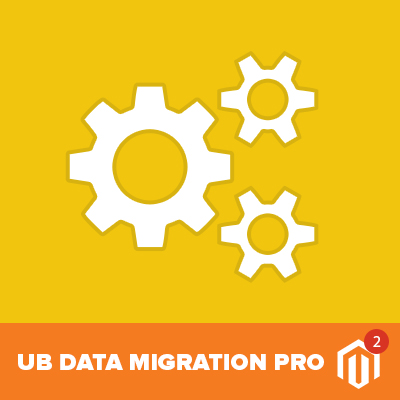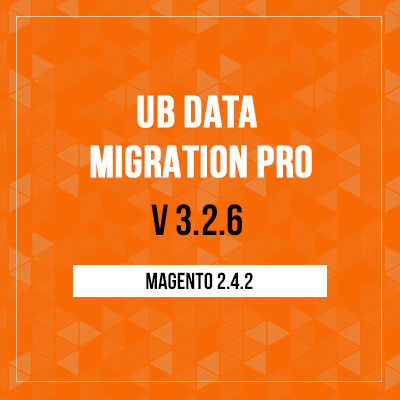UB Data Migration Pro version 3.2.4 has just been released -- here, Fully compatible with Magento CE 2.4.0
We’re excited to announce that UB Data Migration Pro 3.1.0 is now available -- a major update overhauls the migration dashboard user interface.
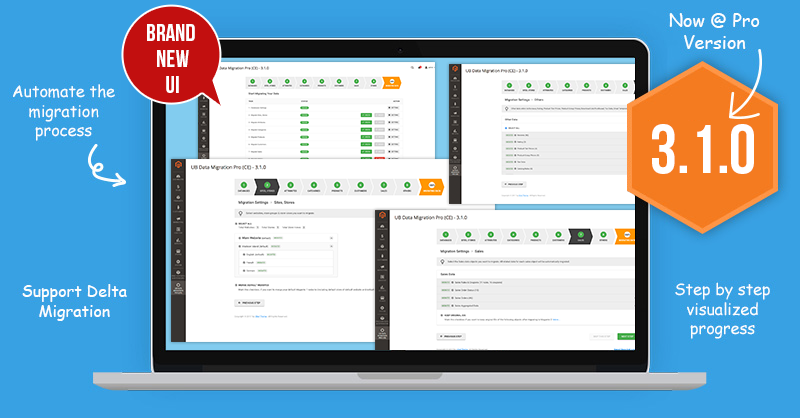
An absolutely overhauled Dashboard UI
Beyond the revamped user interface, here’s a quick glance at all of the amazing things we have improved in 3.1.0:
- Allow to keep original IDs of specific data objects
- Allow to migrate Custom Attributes of Customer and Customer address
- A brand new Dashboard UI
- Compatibility testing with Magento 2.1.9
- Improve with bug fixes
Enable to keep original IDs of specific data objects
The version 3.1.0 brings significant new option to keep original IDs of Magento 1 data objects when migrating to Magento 2. You’ll now see an option to keep original IDs of the following specific data objects:
- Catalog Products
- Customers (Customer Entities, Customer EAV Data Tables, Customer Addresses, Customer Address EAV Data Tables)
- Sales data (Sales Rules, Sales Orders, Sales Quotes, Sales Payments, Sales Shipping etc.,)
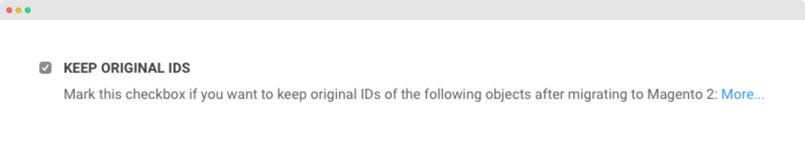
Keep original IDs for specific data objects
Please note it’s mandatory that your Magento 2 must be a fresh installation when selecting this option. Once you mark this checkbox and proceed migration, you can no longer update or cancel this setting, unless you Reset to re-migrate this step.
The biggest upgrade in Dashboard UI
Below, we’re going to describe the most awaited feature of our UB Data Migration Pro v3.1.0 -- An absolutely refreshed Dashboard User Interface.
The Great New Navigation bar
You’ll definitely enjoy the biggest upgrade to the whole dashboard UI in UB Data Migration Pro 3.1.0. The new, sleek design in 3.1.0 with easier navigation helps you get started faster than ever before. The tabs in the migration dashboard are now ordered horizontally, and you can switch between them to edit settings of any specific step with ease.
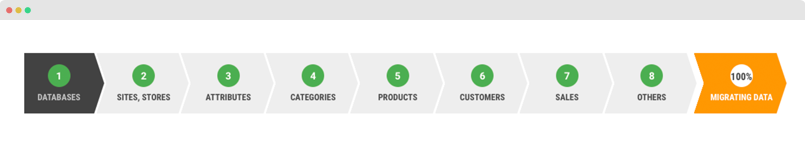
Horizontal navigation bar
All 8 pre-migration setting steps work very similar to how it has in the past, but it’s much quicker to control the whole migration process. Even a first-time user should quickly and easily understand all required steps for the migration thanks to clearly visualized steps. The new UI is also tweaking notification and tooltip sections, making migration process self-explanatory and easy to follow.
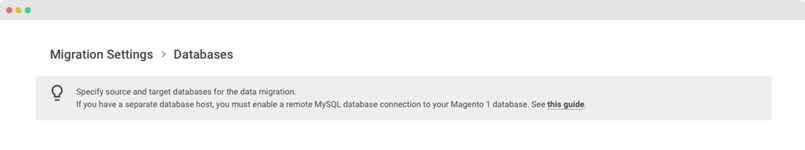
Notification: Self-explanatory and easy to follow
In the data migration step, it provides more flexibility with the ’Reset’ functionality which allows to ‘roll back’ the migration and re-migrate from the ground up again. There’s even an auto controller that checks what’s step you’ve left behind (if any) before you can proceed Reset action.
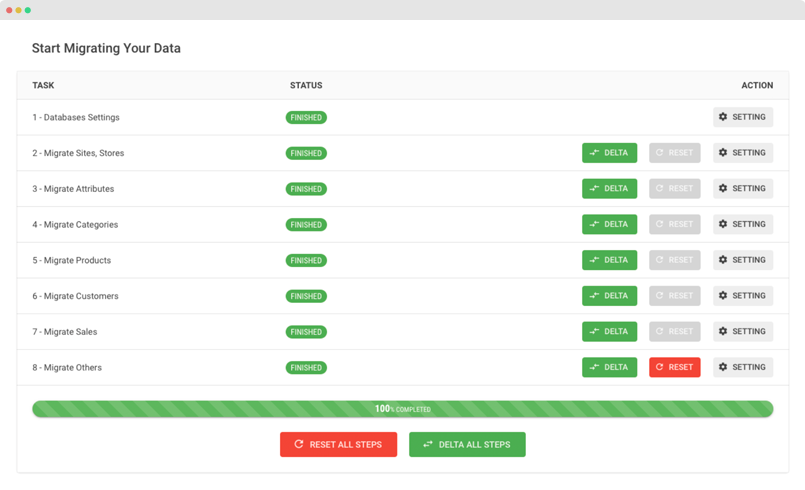
More flexibility with the ’Reset’ functionality
Let’s take a detailed look at the new UI dashboard:
Step 1:
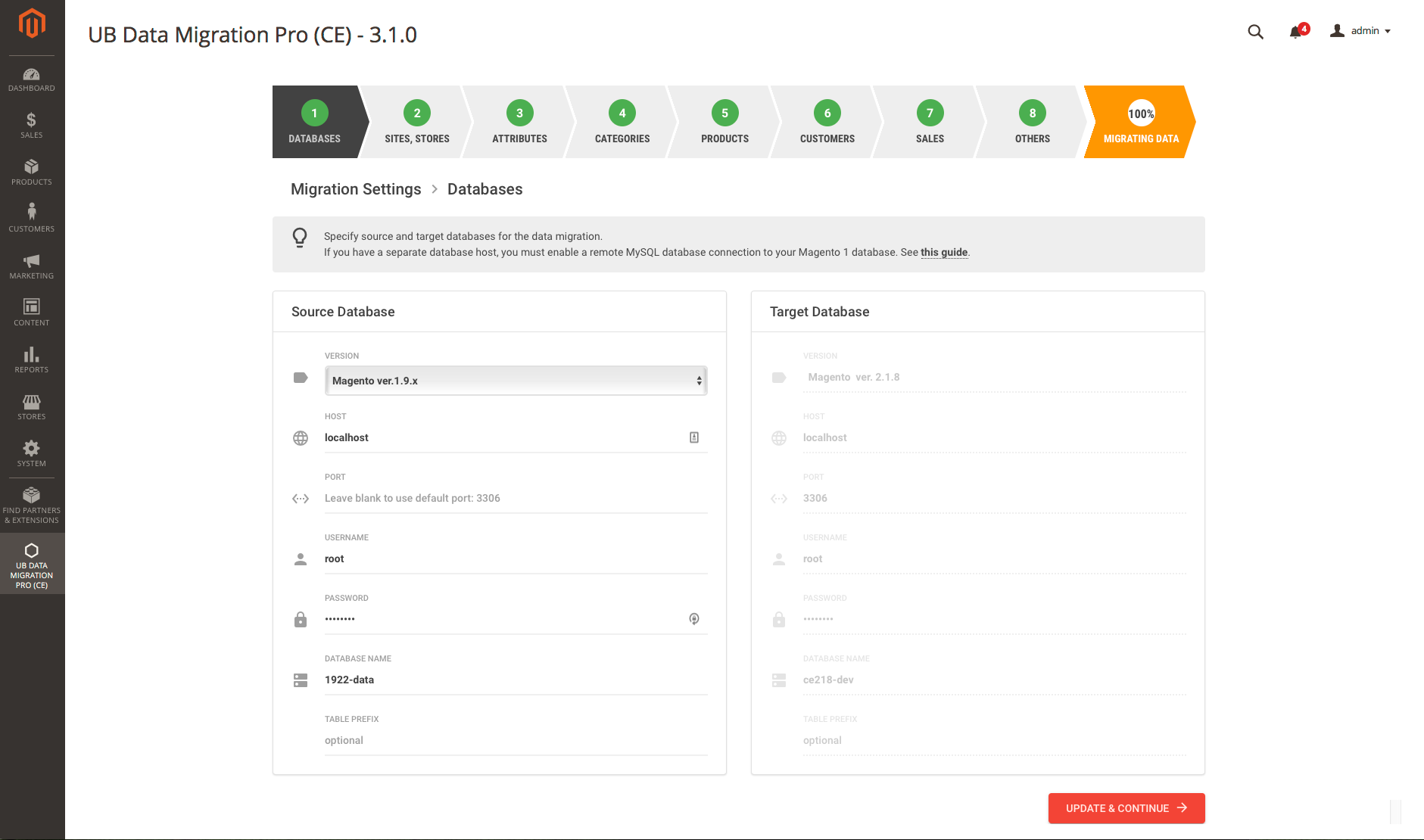
Step 1 -- Migration Settings | Database
Step 2:
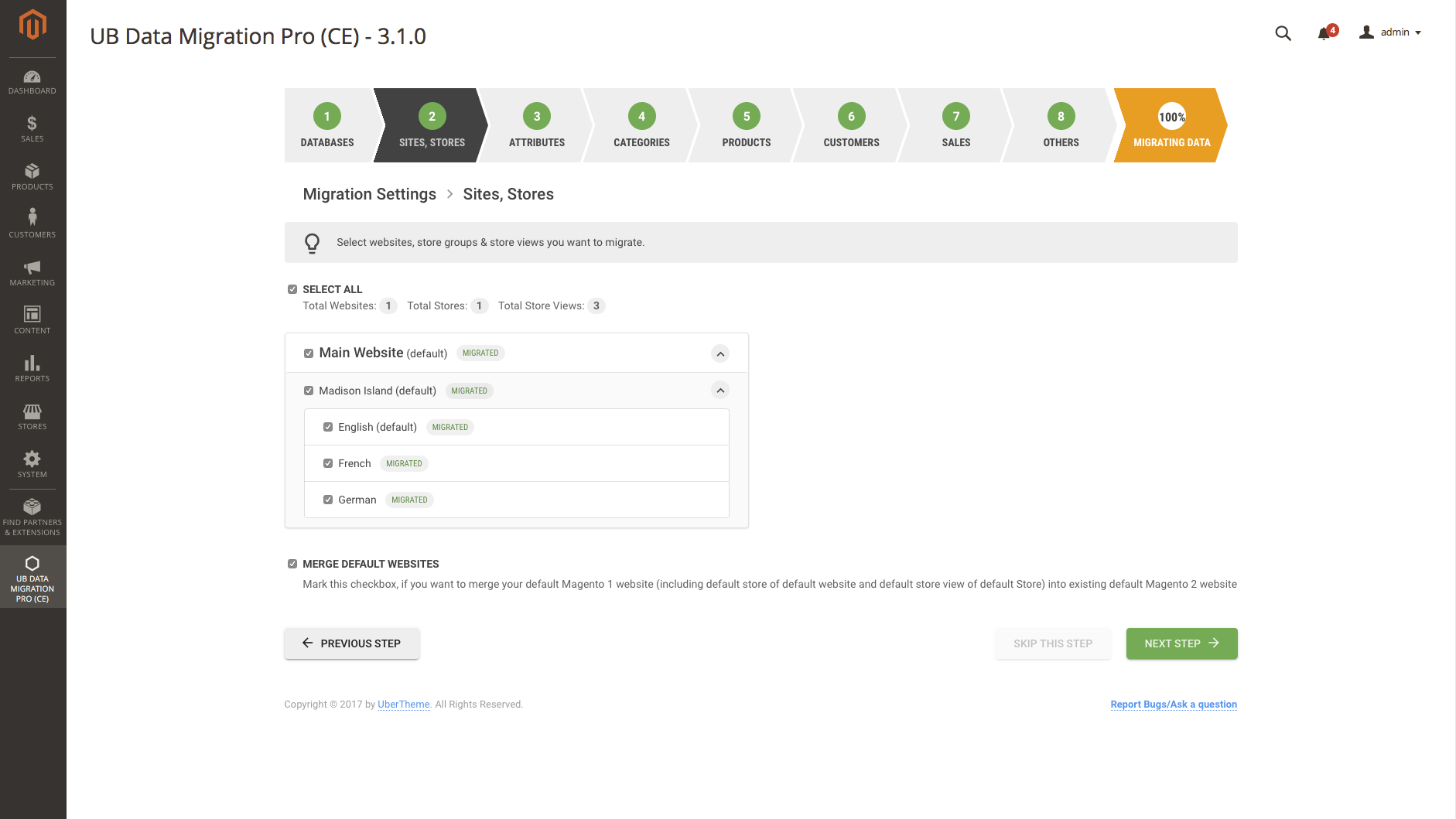
Step 2 -- Migration Settings | Sites, Stores
Step 3:
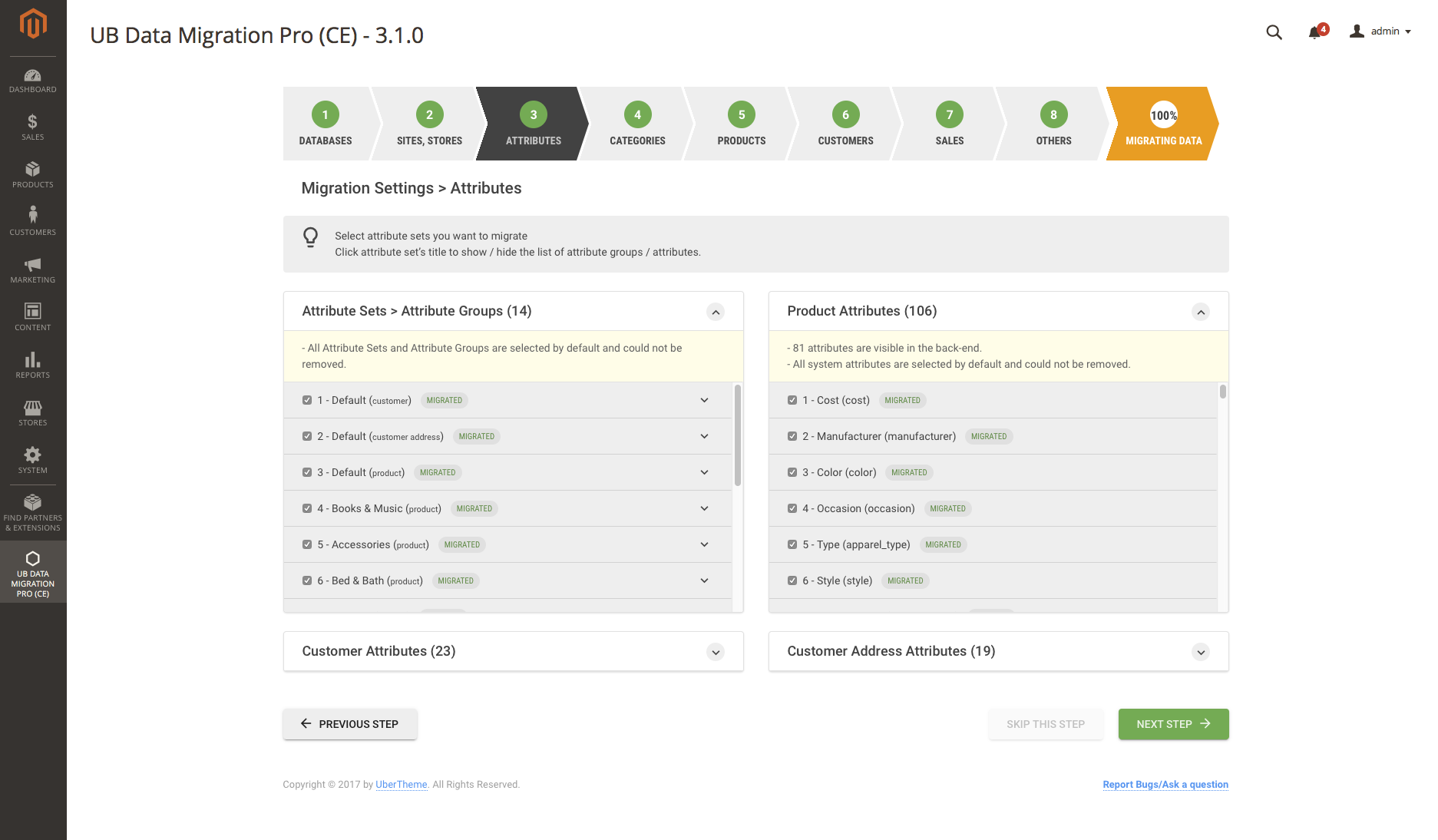
Step 3 -- Migration Settings | Attributes
Step 4:
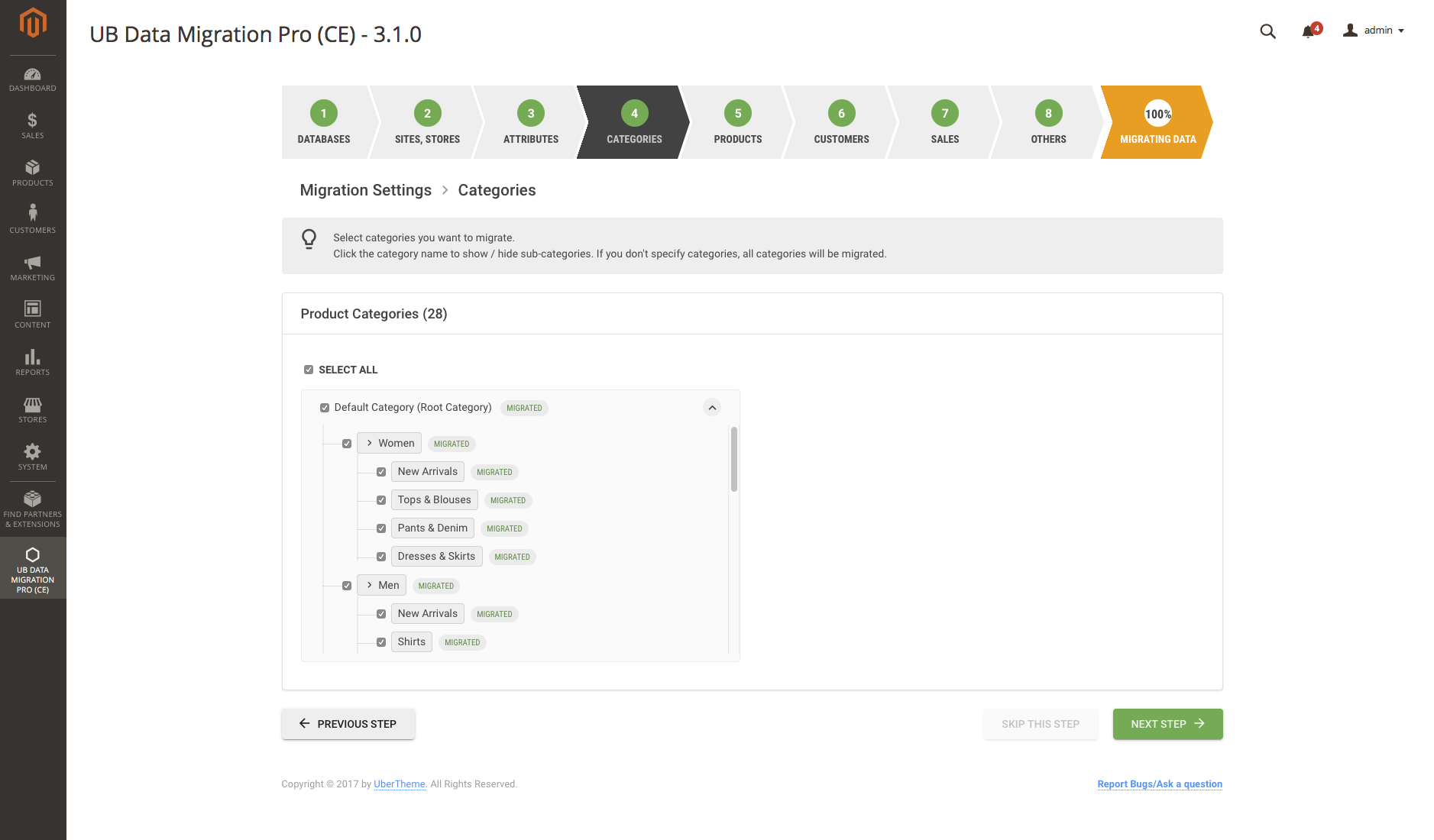
Step 4 -- Migration Settings | Categories
Step 5:
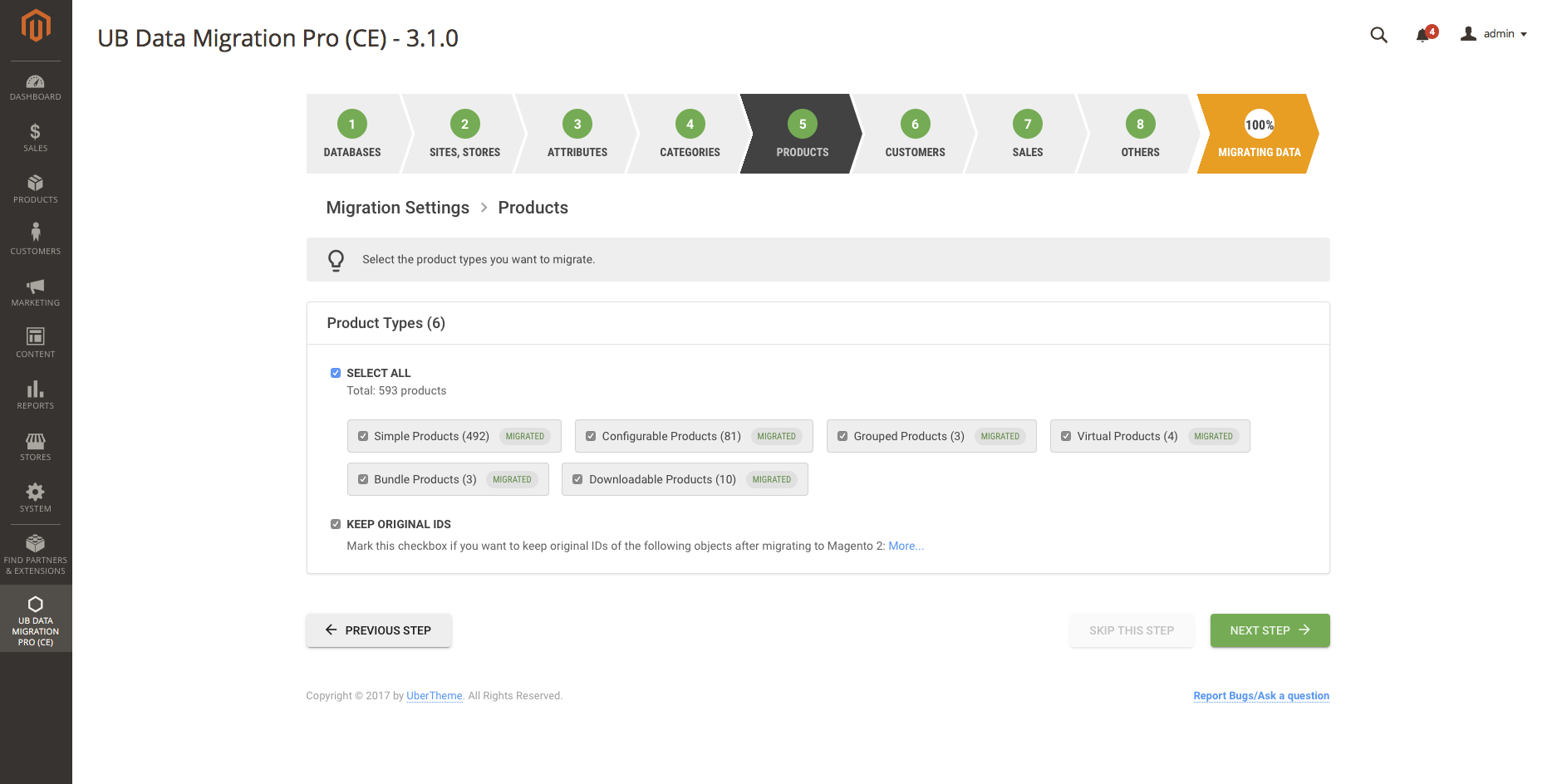
Step 5 -- Migration Settings | Products
Step 6:
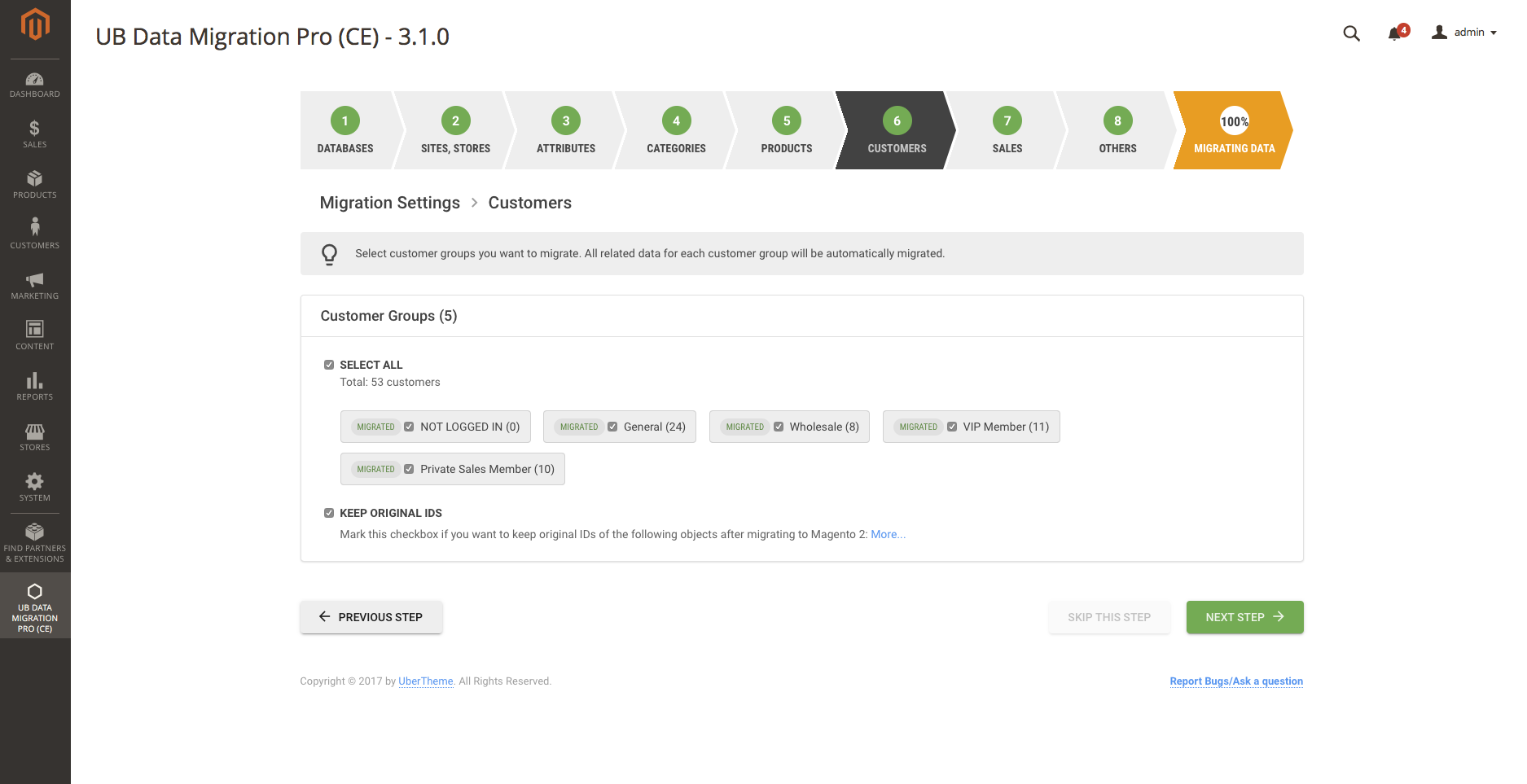
Step 6 -- Migration Settings | Customers
Step 7:
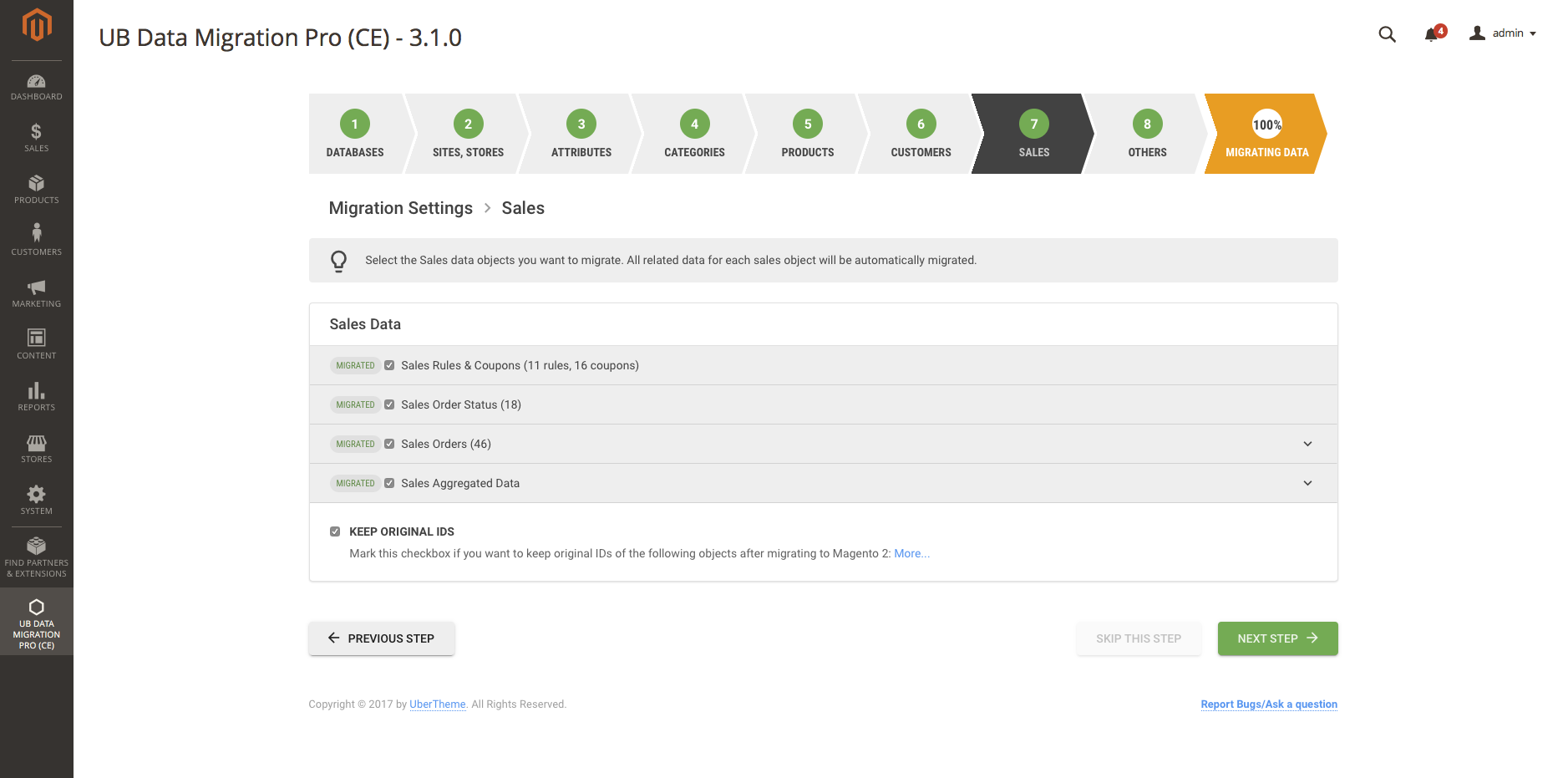
Step 7 -- Migration Settings | Sales
Step 8:
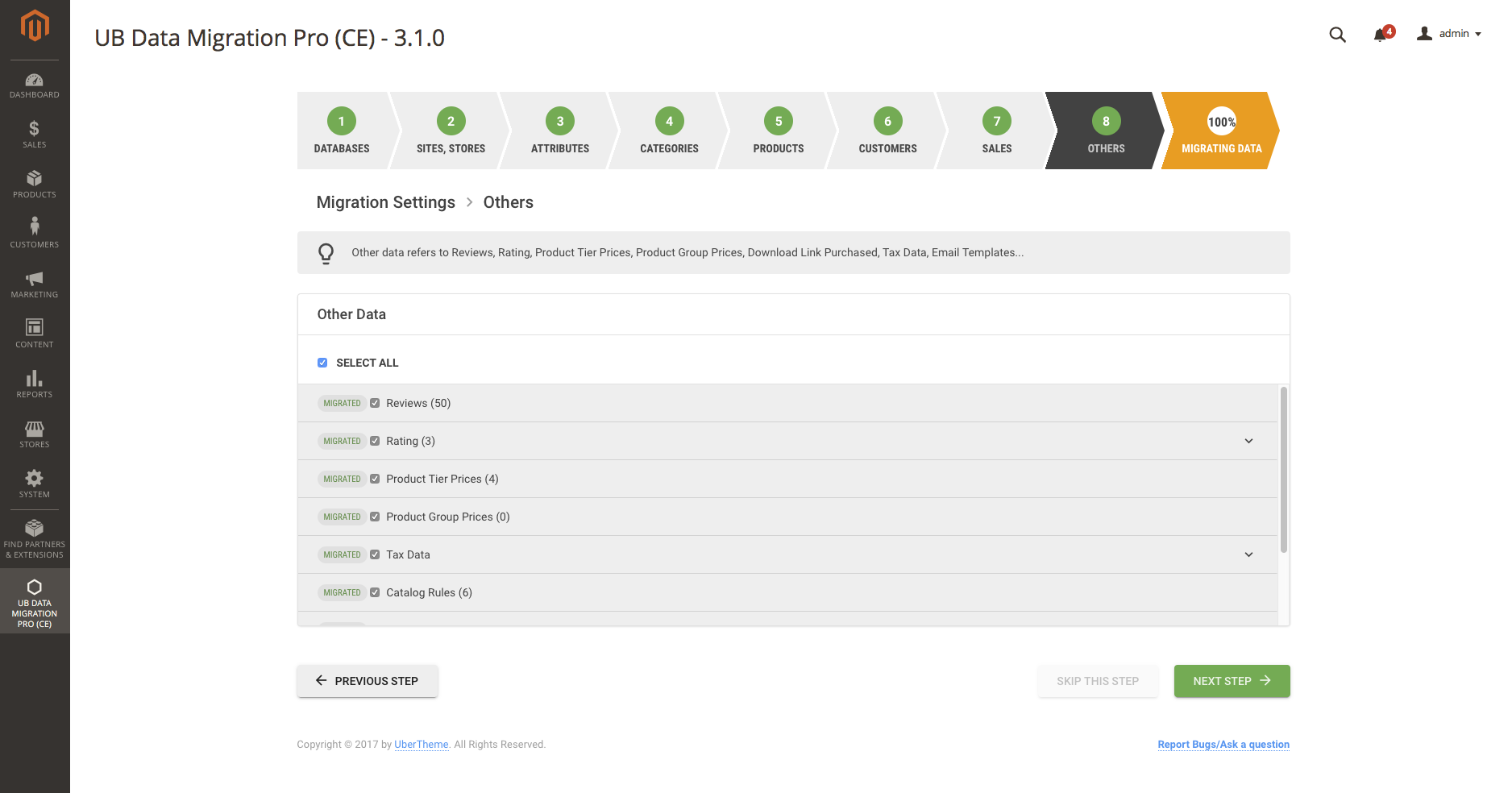
Step 8 -- Migration Settings | Others
Migrating Data:
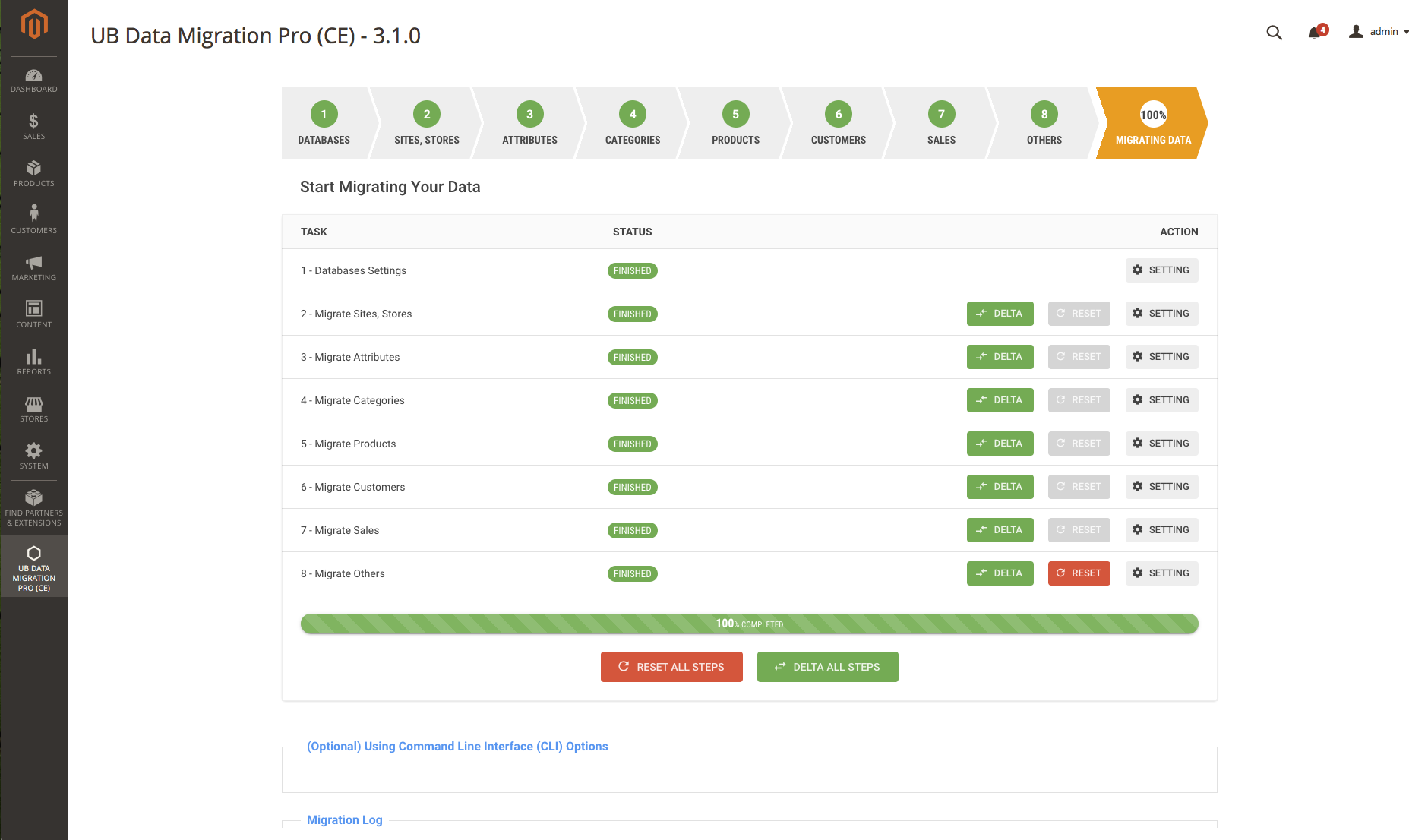
Start Migrating Process
While refreshed UI is the main focus of today’s improvements, the version 3.1.0 is also tweaking and improving with a number of bug fixes. We have over the past two years worked to update existing migration tool, and will improve further in the coming months.
Grab UB Data Migration Pro Now
Hope you enjoy the new 3.1.0.